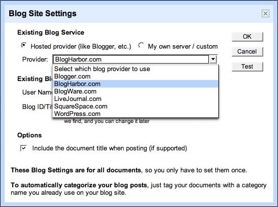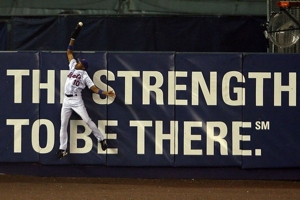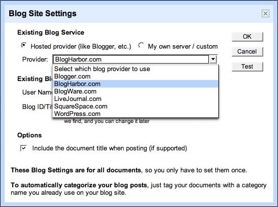 Google Docs & Spreadsheets is a new service for Google account holders and Gmail users. Derived from Google’s acquisition of the Writely service earlier this year, this service allows users to create word processing and spreadsheet documents within a web browser, so they can accessed from anywhere. These types of web-based applications are often referred to as “Office 2.0” applications, implying an evolution of the standard desktop-based Office software. Google describes their service on the docs.google.com home page:
Google Docs & Spreadsheets is a new service for Google account holders and Gmail users. Derived from Google’s acquisition of the Writely service earlier this year, this service allows users to create word processing and spreadsheet documents within a web browser, so they can accessed from anywhere. These types of web-based applications are often referred to as “Office 2.0” applications, implying an evolution of the standard desktop-based Office software. Google describes their service on the docs.google.com home page:
Google Docs & Spreadsheets is a web-based word processing and spreadsheet program that keeps documents current and lets the people you choose update files from their own computers. You can, for example, coordinate your student group’s homework assignments, access your family to-do list from work or home, or collaborate with remote colleagues on a new business plan.
What’s exciting about Google Docs & Spreadsheets is that it also provides you the ability to post your documents directly to your weblog. It even can update your blog post when you update its original GDS document!
Google has made it easy to configure GDS to post to BlogHarbor weblogs by including BlogHarbor in the default list of blog services (thank you Google!), so all you need to know to configure GDS to post to your BlogHarbor weblog is your username and password.
BlogHarbor users see How to Configure Google Docs & Spreadsheets to Post to your Blog…
Technorati Tags: Google+Docs, BlogHarbor, Google