Here’s a video of Sports Day here in Japan. We attended Takeru’s (my nephew) undo kai sports day, and this short vid shows one of the day’s events…
Author Archives: John Keegan
A view of Fuji-san
Here’s a neat picture of Mt. Fuji (富士山) that my wife took while she
was out today.
Did you know that Japanese people refer to Mt. Fuji as Fuji san?
That’s not san as in Miyagi san or Mr. Miyagi, but the kanji character
for mountain 山 can be read as yama or san, and when it
is attached to the proper name of a mountain like Fuji it is
read as san. So when my daughter Katie wakes up every morning
and says Ohayo Fuji san she is not saying Good morning Mr.
Fuji she is saying Good morning Fuji mountain. Though at
the age of 2 1/2 I don’t think she actually knows that yet.
1 Oni yome the Japanese Demon Wife
Via Stowe Boyd, I came across this article in the WSJ which Stowe noted suggests that blogs are a bigger cultural phenomenon in in Japan than the US:
Six years ago, a Japanese businessman went online to vent about his domineering wife. Blogging daily under the pen name “Kazuma,” he detailed how she grabbed food from his plate, sent him shopping in a typhoon, and made him sleep in the living room when he caught a cold.
Now, his terrifying spouse is famous as Oni-yome, or “demon wife,” the star of a book, a television drama, a comic-book serialization, a videogame and, coming soon, a movie.

I am in Japan right now, and just got back from a bookstore, and was amazed at the number of magazines and mooks (see second definition on Wikipedia) on blogging… I’ll have to take a picture next time so you can see how many ブロッグ books are on display.
By the way, oni does mean devil and yome is one of the words for wife. It’s said, though I don’t know if it’s true, that the sterotypical oni in Japanese folklore is patterned after a foreigner or gaijin. It was our big noses that were so frightening…
New Rubber Chickens
Some hilarious writing by a new BlogHarbor blogger at ellyblog, billed as The lighter, tastier blog with only half the calories of an ordinary blog. ellyjelly writes of a new rubber chicken:
My rubber chicken is crumbling. This is my third rubber chicken now and I have had a rubber chicken on my desk at work for 10 years. Frightening really… I’m nervous at the prospect of a new chicken. We’ve got that hold irksome bedding in period again where we get to know one another and have to get used to each others funny quirks – I’m getting too old for this. I want just one chicken that I know I can settle down with for good.
2 Blog Business Summit coming in October
The Blog Business Summit looks like it’s going to be a great conference:
Business Blogging gurus like Robert Scoble, Matt Mullenweg, Jason Calacanis, Mary Hodder, Buzz Bruggeman, Maryam Scoble, Janet Johnson, Steve Broback, John Furrier, and DL Byron have already said they’re available to take the podium during this year’s event, and many more experts will be joining us onstage during the three-day confab.
If you’re a business who wants to start blogging, but needs some help from the experts to get up to speed on what blogging can do for your business, the Full Day Pre-Conference Workshop on October 25 will cover Essentials of Business Blogging, Podcasting and Videoblogging:
New to blogging or the podcasting phenomenon? Need to get up to speed quickly? This full day immersion will give you all the details you need to take full advantage of the conference (or to go back to the office knowing what moves to make in these critical arenas.)
The conference itself runs October 26-27 and is set to cover these topics:
- Corporate Blogging Policy
- Blogger Engagement: Getting Past “Pitching”
- Blogosphere/Buzz Monitoring
- Tools and Trends: What’s Next for Bloggers?
- Generating Traffic and Links
- Video Blogging
- SEO Strategies for Bloggers
- Audience Measurement: Quantifying and Qualifying
Should be an interesting event. I personally can not attend, so I am hoping that they will record some of these sessions as audio or video files…
2 BlogHarbor Feature Checklist
Sheila Ann Manuel Coggins at About.com Weblogs wrote a very useful article for prospective bloggers on 21 Important Blogware Features to look for when choosing a blog software. She has since published a Blog Feature Checklist for WordPress and Vox, so I thought I would spend some time tonight checking out how our BlogHarbor service stacks up against her list…
Here’s the Blog Feature Checklist for BlogHarbor:
| Blogware Features | BlogHarbor |
| Comments | Yes |
| WYSIWYG / HTML Editor | Yes |
| Permalink | Yes |
| Categories | Yes |
| Email-to-Blog (Moblog) | Yes |
| Archives | Yes |
| RSS/Atom | Yes |
| Built-in Search Engine | Yes |
| Customizable Templates | Yes |
| Polls | No |
| Blogrolls | Yes |
| Notifications | Yes |
| Spam Control | Yes |
| Multiple Blogs | No |
| Built-in Statistics | Yes |
| Profile Page | Yes |
| Bookmarklet | Yes |
| Image Gallery Support | Yes |
| Podcasting / Video Blogging Support | Yes |
| Privacy Settings | Yes |
| Extendibility | Limited |
Noteworthy additional features include: sticky posts, spell check, post to the future, email submission forms, optional email hosting, multilingual support (language preference can be chosen for control panel and blog, English, Spanish and French currently available), keywords, file system.
BlogHarbor’s Basic Score: 18/21
Bonus Points (based on additional features): ???
BlogHarbor’s Total Score: ???
Here’s a breakdown of those features and some links to related information:
- Comments – Yes, commenting is available. Publishers can choose whether to allow comments on a per article basis, to allow anonymous commenting, and can enable various levels of comment moderation.
- WYSIWYG/HTML Editor – Yes. Our rich text editor can also be disabled if the publisher prefers entering HTML code directly or prefers a browser-side plugin such as Xinha Here! for WYSIWYG HTML editing.
- Permalinks – Yes of course, all articles are permanently available at a Permanent Link. While our service does not generate permalink URLs contain the title of an article, the permalink URLs do not contain query strings.
- Categories – Yes, BlogHarbor has extensive support for categories. Publishers can choose to restrict access to certain categories, allow other authors to post to particular categories, and choose to allow content to bubble up from a child category to a parent category.
- Email-to-Blog – Yes, Email-to-Blog posting, which we refer to as Email Shortcuts, is supported. Publishers can create multiple Email Shortcuts not only to post articles to specific categories by email, but also to post photos to a photo album by email.
- Archives – Yes, all posts are archived automatically, posts are never deleted from the database except by the publisher’s choice. Publishers can use default components like a calendar or monthly or yearly archives to help users navigate to archived content.
- RSS/Atom – Yes, we provide extensive support for RSS Syndication. Choose from RSS 2.0, RSS 1.0, Atom 0.3, or Atom 1.0. In addition to the main RSS feed, all categories generate their own RSS feed, and restricted categories generate secure RSS feeds which require authentication to view the private content.
- Built-in Search Engine – Yes. All articles are saved in a database and are instantly searchable via our builtin search engine module.
- Customizable Templates – Yes. Almost all of the elements of a blog can be customized using a series of templates. Publishers can easily alter the presentation via custom CSS in the style template or alter the structure of the page layout. Of course, templates can be customized globally or on a per category basis…
- Polls – No. While we do not have a built-in solution for blog polling, we created a service called Blogpolling.com which provides easily integrated polls compatible with BlogHarbor or any other blog host.
- Blogrolls – Yes, we refer to blogrolls as Favorites lists and also provide RSS Headline lists which allow publishers to easily add headlines to other blogs and news sources to their blog pages.
- Notifications – Yes, we do provide comment and trackback notifications via email.
- Spam Control – Yes. We have devoted a significant amount of resources on systems to protect against spam. A filter automatically drops incoming trackback spams before they even reach a blog and flags remaining trackbacks which are suspected as possible spam, allowing a publisher to choose to moderate all trackbacks or only those flagged as possible spam. We also provide for comment moderation and a CAPTCHA system to protect against automated comment spam. When our publishers choose to delete and block a comment or trackback, we examine those in the aggregate and put in global blocks based on this data.
- Multiple Blogs – No. While we do offer the capability to manage multiple blogs using a single username as well as the option to use a custom domain name for your blog, we do not provide the capability to map multiple hostnames (domain names) to separate categories of a single blog which is what some blog hosting providers typically are referring to when they say they provide support for “multiple blogs.” However, all of our blog hosting plans do allow for:
- multiple categories with security on a per category basis;
- customizable templates per category;
- RSS generation per category; and
- multiple author support.
- Built-in Statistics – Yes, not only do we provide daily web stats on hits, hosts, referers, browsers, etc., we also provide full server log files for publishers to run their own analysis on.
- Profile Page – Yes. A built-in profile page allows for a publisher to share a photo and additional information, and can choose to make that information public or accessible only to certain users or groups of users. Or a publisher can use our Web Pages feature to create custom pages which match the look and feel of the blog but are not linked in as articles, perfect for About pages.
- Bookmarklets – Yes. Use bookmarklets to post to your blog or add a page you’re browsing to a Favorites list.
- Image Gallery Support – Yes, we provide support for Photo Albums and even our smallest plan allows for 1 GB disk space for images and other files.
- Podcasting / Video Blogging Support – Yes. Attach audio or video files to an article and they will automatically be included as “enclosures” in an RSS feed, which allows “podcatching” software and services to automatically download your latest podcasts.
- Privacy Function – Yes. Restrict access to your blog or to specific categories of your blog to users and groups.
- Extendibility – Limited. While it is possible to add any type of custom component to your sidebar, alter a blogs’ template, and use our templating language to generate content dynamically, we do not allow server side scripting so it is not possible to use the Perl or PHP languages for example. This simply means it will not be possible to write your own software which changes how our service works, it doesn’t mean you won’t be able to customize your blog.
How does your blog host rate on the Blog Feature Checklist?
Give me blogging or give me death
If you are in the Internet industry and you don’t have time to blog about your product then you should quit. Go home, give up, and find another career. Your competitors are blogging about their products and talking to the market, and there is no way to compete if you don’t engage the discussion. So, by not blogging you basically are giving up and telling the market that you don’t care. That’s the honest truth.
Blog or die!
That’s an easy choice…
Suggestica unveiled
Congratulations to Rajesh Setty on his launch of Suggestica, a new service described thusly:
Suggestica aims to bring the best suggestions (books, audio, video etc.) from the “Trusted Authorities” in their disciplines. Our goal is to create a new kind of web with less clutter and less noise. We are starting with books but will soon expand to other categories.
Read Rahesh’s post about the release. Wishing him and his team a great successtica!
CNN to boost citizen journalism initiative says Reuters
Reuters reported this:
Time Warner Inc.’s CNN plans to standardize how it solicits and handles user-contributed news amid an industry-wide move to let consumers play a more prominent role in the news gathering process.
The cable news network on Tuesday plans to announce it has created a new program to let users send in digital audio and video from breaking news events in their region. Users can e-mail or upload these so-called “I-Reports” directly from CNN’s site.
Contributions are vetted by seasoned editors much in the same way all news tips are followed up, Susan Bunda, senior vice president of news at CNN/U.S. said in an interview.
A natural evolution for news sources, an idea Dave Winer tossed out 6+ years ago in his famous piece How to Make Money on the Internet. What’s in it for the citizen journalists? Jason Calacanis is offering to pay users for their “user generated content” at Netscape. How about CNN?
According to their submission form: Some of the videos, photos and audio submitted may be selected for use on CNN.com, in CNN television programming or other CNN programming services, so by sending information you are agreeing to our terms of use. What does that terms of use state:
…you hereby grant to CNN a non-exclusive, perpetual, worldwide license to edit, telecast, rerun, reproduce, use, syndicate, license, print, sublicense, distribute and otherwise exhibit the materials you submit, or any portion thereof, as incorporated in any of CNN’s programming or the promotion thereof, in any manner and in any medium or forum, whether now known or hereafter devised, without payment to you or any third party.
So CNN now makes it easier for you to send them news and not get any compensation for it. Contrast this with a recent move by Nashville NBC affiliate WKRN-TV which announced this month it would begin paying local bloggers for video.
WKRN president and general manager Mike Sechrist told a “meet-up” of local bloggers that he could envision the day when a daily program would be made up entirely of material submitted by the community.
Now that’s a real “citizen journalism initiative”.
Trackback Validation
Rice University’s Department of Computer Science has been researching the trackback spam problem, and has released a technical report explaining how their “Validator” system can reduce trackback spam:
The TrackBack protocol, conceived as a way to automatically link together web sites which reference one another, has become a new vector for spammers wishing to divert web surfers to their sites. A site which supports TrackBack allows any entity to inject arbitrary HTML code, plus the URL of the sender, into its pages; an attacker need only follow the TrackBack protocol to exploit the system and leverage such a site in a link farm. Current approaches to combating TrackBack spam are limited to content-based filters (of the sort currently used against email and weblog comment spam). In this paper, we propose a way to identify TrackBack spam by considering the relationship between the sender’s URL and the site under attack. In particular, we observe that, for spam TrackBacks, the page at the given URL does not link to the page to which the TrackBack was sent. We have developed software for weblog authors that rejects TrackBacks from sources lacking this reciprocal link. Data collected from our users demonstrates that this test is 100% accurate at identifying and separating spam from legitimate TrackBacks.
This concept, validating a trackback by checking to see if the URL for the sender trackback actually contains the URL of its recipient. Sort of like reverse trackback autodiscovery… It would certainly help to identify trackback spam and spammers. But for larger blog providers or blogs which receive a lot of trackback spam it might be a pretty big job both in terms of CPU and bandwidth to check back on all the incoming links…
An intermediary to handle this kind of thing might be useful… Maybe an API to query a service, feed the service an XML-RPC query with 2 URLs, the permalink and the trackback URL, and the service responds with a response code: 0 means I know that the permalink is not contained at the trackback URL, 1 means I know it is contained at the trackback URL, 2 means I haven’t yet checked the trackback URL but will add it to the queue… TrackbackValidator.com, perhaps? Couldn’t help myself, had to register the domain (as Dave Winer often notes, not all of the good domains are already taken) … Now I just need some help in building it.
One other thing of note in this paper which needs some exploring:
We also considered the textual content of TrackBack spam. Many independent victims often received very similar TrackBacks spams, including similar or identical text and URLs (including typographical errors and other “chaff” designed to thwart content-filters), from disparate IP addresses. This leads us to believe that, just as email spammers do, TrackBack spammers rely on botnets: innocent PCs around the Internet under control of the spammer due to virus infection or other remote security exploit. Attempts to estimate the number of active TrackBack spammers based on these recurring spam profiles are beyond the scope of this paper.
Patterns of trackback spam I’ve seen would lead me to believe that trackback spammers have indeed been using this technique for some time…
1 Real Estate Blogging
Came across 2 pieces today on the topic of real estate blogging, so I had to come out of my own personal blogging hibernation to note them…
In Blogs can create covert real estate marketing, Glenn Roberts Jr. writes:
Russ Cofano, a real estate lawyer and consultant and an avid blogger who maintains the RealtyObjectives.com blog and contributes to other blogs, said real estate professionals miss the boat when they plug property listings into their blogs.
“In my opinion … that is the cardinal sin. People can find listing information anywhere they want to get it on the Internet. Blogging is about opinion and honesty and insight.”
Des Walsh was also talking about real estate blogs today. He noted these examples of realtors blogging:
- Wenatchee Real Estate
- growabrain: Real Estate Blog Archive
- Real Estate Marketing Blog
- Seattle’s Rain City Guide
- The Real Estate Blog
- Twin Cities Real Estate Blog
Des also found a great resource, a downloadable free guide for real estate agents thinking about creating their own blog.
And if you are a local real estate office, why don’t you contact us about the Affinity Blogging program we’re developing… Maybe we can help you get your whole office blogging… 😉
Rajesh releases Personal Branding for Technology Professionals
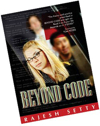 Maybe the greatest benefit I get from running BlogHarbor is that we have such great customers and I have the privelege of meeting with them from time to time. Rajesh Setty is a passionate, intelligent, generous, insightful, and inspirational man who started blogging with us just prior to the release of his book Life Beyond Code. I had the opportunity to meet Rajesh for lunch on a gorgeous afternoon during the fall ISPCon show last year, and learned a lot from him in a very short time.
Maybe the greatest benefit I get from running BlogHarbor is that we have such great customers and I have the privelege of meeting with them from time to time. Rajesh Setty is a passionate, intelligent, generous, insightful, and inspirational man who started blogging with us just prior to the release of his book Life Beyond Code. I had the opportunity to meet Rajesh for lunch on a gorgeous afternoon during the fall ISPCon show last year, and learned a lot from him in a very short time.
Rajesh has just released a free 40-page eBook called Personal Branding for Technology Professionals, the subtitle of which is Distinguish Yourself and Thrive!. This book, not only free but released under a Creative Commons license, outlines the 12 personal branding challenges which might be preventing you from developing your personal brand in this increasingly competitive industry. I was struck by this passage in the book:
…I still remember that date. On February 14th, I started blogging at Life Beyond Code. John Keegan at BlogHarbor helped set up the blog, and he continues to provide me with all the support on the technology-front related to the blog, so that I can just focus on my writing.
Thanks for reminding me what a blessing it is to be involved in a business that can have such positive influences on people’s lives. I looked it up, yes it was February 14, 2005…
Read this book!
Blogging for Business in the Web Host Industry Review
 I did a short email interview last month with Carl Burnham, author of WEB HOSTING, A Complete Strategy on the topic of blogs in the web hosting industry. Carl’s article Blogging for Business was just published in the April 2006 edition of Web Host Industry Review and I am very grateful that some of our exchange appeared in the magazine. One of our very forward looking BlogHarbor customers, Perceptric Media, got a great mention in the article. Here’s some of what I wrote to Carl:
I did a short email interview last month with Carl Burnham, author of WEB HOSTING, A Complete Strategy on the topic of blogs in the web hosting industry. Carl’s article Blogging for Business was just published in the April 2006 edition of Web Host Industry Review and I am very grateful that some of our exchange appeared in the magazine. One of our very forward looking BlogHarbor customers, Perceptric Media, got a great mention in the article. Here’s some of what I wrote to Carl:
How are you currently utilizing blogs as part of your hosting solutions (especially businesses)?
Absolutely, we’re utilizing blogs as part of our hosting solutions for businesses. Your question in fact brings to mind the approach of one of our more visionary customers, Perceptric Media. This company launched in November 2005 and in their statement here they noted the following:
With a focus on areas where the first tectonic shifts of change are taking place, the Perceptric company website is built entirely as a blog; www.perceptric.com. That’s a change Perceptric is advising every company to implement immediately.
The company decided to forego the traditional static website and implement their site as a blog right from the start. Of course we were there to provide them with the typical ancillary hosting services such as email and DNS to pull it all together, but the real insight here is that they did not view a blog as a supplement to their website, they saw the blog as a way to communicate more directly with their market. One of the founders wrote on that announcement:
“Intimate conversations between companies and markets are accelerating. Every company has to answer a binary question – Do they ignore what is being said about them, or tell their side of the story. The only way to be in the conversation is to use the tools – pods, vlogs, and blogs. Marketing and customer relationships experience deep change because it true transparency emerges.”
So we do see that more businesses are choosing to implement blogs for a variety of reasons.
What are the most popular features/functions requested by customers?
We like to say that weblogs are the “content management systems for the rest of us.” So when it comes to weblogs, there are a pretty standard set of CMS-like features that our customers are looking for: easy to use rich text editing, categories, file uploads, photo albums, RSS syndication, disk space, design customizability, etc. But when they learn that in this price range there is multiple author support, restricted categories, and a user- and group-based permissions system, that is really the big surprise, especially for businesses. The ability for users to create intranet and extranet style websites based on weblogging technology really changes the web hosting landscape.
OPML and aggregated RSS feeds
Dave Winer, the creator of RSS, today released the preliminary spec for OPML 2.0 today. OPML, which stands for Outline Processor Markup Language, is a format which allows the creation of outlines, one function of which is to facilitate the portability of lists of RSS feeds among RSS newsreaders. Dave himself defines OPML as “an XML-based format that allows exchange of outline-structured information between applications running on different operating systems and environments.”
One application of OPML is as a reading list, which Dave defines as follows:
A reading list is an OPML document that contains a list of feeds. The NewsRiver aggregator, which runs as a Tool inside the OPML Editor, has been extended so that users can subscribe to reading lists. When the editor of a reading list adds a feed, subscribers to the list will automatically read that feed in every scan. Likewise, when a feed is removed, it will no longer be read in a scan. It’s a way for readers to delegate the act of subscribing to experts in subjects they are interested in.
Steven Cohen posted More on OPML and Reading Lists yesterday. Steven wrote:
…Another potential use for Reading Lists, this time in education. Many professors are assigning blogs as required reading. If they want to add blogs during the course of the semester (or if the students want to add others), theyt could create a Reading List and update as needed. The students’ aggregators (they would have to be compatible with Reading Lists of course) will automatically update with the new blogs. No excuse for not reading assignments (“I totally forgot to add that feed to my aggregator”).
I responded:
There is a problem with using OPML source files as something that the end users aggregator is expected to consume… Assume your reading list has 25 sources on it, you’re asking the reader to check 25 RSS feeds to find updates. There’s a lot of inefficiency in that approach; you can look at it from a number of angles and see that it doesn’t scale well.
The solution is that OPML files need to be able to be used as the source for aggregated RSS feeds. The professor doesn’t assign an OPML as a reading list, except perhaps to note the source OPML file as a kind of bibliography, she assigns an RSS feed… The RSS feed is the aggregate of the RSS feeds in the OPML reading list.
Now the students, and their end user RSS readers, check one source for the “River of News” derived from the sources defined in the OPML list. The professor is free to update sources as he or she sees fit, and the RSS feed derived from that source list will automatically see the changes.
In this manner, there’s no need for student’s aggregators to be “compatible with Reading Lists”. The question becomes: How can the professor create an aggregated RSS feed from a source list of feeds contained in an OPML file?
Hopefully, the RSS search and aggregation web services will create services which allow users to specify an OPML file, preferably a remote one so you can simply keep your OPML file on your own server, and have an RSS feed created which is the aggregate of all of the RSS feeds specified in that OPML. These services are already tracking the majority of RSS feeds in the blogosphere, so they are the best candidates for being able to create such aggregated feeds…
We already do see some movement in this direction. Technorati now offers their Favorites feature, which creates aggregated feeds from OPML source files. Blogdigger offers Blogdigger Groups. The killer features for such a service, from my perspective of course, would be:
- the ability to maintain the OPML on my side (on my site just like RSS feeds are on our sites) without having to login to the service generating the aggregated feed. Maybe there would be some way for an OPML editor to ping the service generating the aggregated feed which tell the aggregator to revisit the OPML file and check for updates?
- the ability to maintain multiple lists.
Oh, and while we’re at it, shouldn’t there be a new namespace for RSS where we can indicate the source URL for an OPML file from which an aggregated feed is generated? I can see lots of uses for that; it essentially becomes the bibliography or credits list…
1 Des Walsh and the 7 Step Business Blog and Book
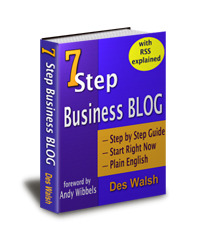 Des Walsh has just released his 7 Step Business Blog book and website. I got to read an advance copy and provided Des with some feedback prior to publication. I am quoted:
Des Walsh has just released his 7 Step Business Blog book and website. I got to read an advance copy and provided Des with some feedback prior to publication. I am quoted:
This excellent introduction to business blogging explains to business owners how blogs can benefit their business, and does it in plain English without getting bogged down in insider-only jargon. If your business is not blogging, then you need to read this book to find out how your competitors are already adopting blogs and blogging technologies to grow their businesses.
And I really did say that. 😉 It’s a great book for small business owners who are lookin for an answer to the question, So what is this blog thing all about anyway? If you’re already blogging, you “get it” already so you’re probably not the market for this book, but if you’re running a business, group, or organization and are not yet clear on what the benefits to blogging are, then you should probably take a look at Des’ ebook.
Des wrote an interesting post yeasterday called Why My 7 Step Business Blog Book Recommends BlogHarbor. Des says he “raised a few eyebrows among blogging colleagues by making Blogware, as provided by BlogHarbor, the recommended platform for business bloggers in the book.” Apparently, some of his colleagues felt it was curious that Des recommended BlogHarbor and not one of the other platforms that a higher proportion of the blogosphere uses… Perhaps the reason was something that Des said later in his post:
I’m also providing some bonuses with the book, including a secure, book purchasers only, section (category) on the new 7 Step Business Blog blogsite, where members will be able to get more information and leave questions.
That statement should give some clue to Des’ blogging colleagues about what makes BlogHarbor different, and yes, much better for some needs, than those other platforms. I don’t even think Des realized that not all blogging platforms offer things like:
- multiple categories with security on a per category basis
- customizable templates per category
- RSS generation per category
- secure RSS based on category security
- multiple author support at all pricing levels
So Des can offer exclusive access to content on private categories via his blog, with a full User/Group permission model which allows him to not only provide access to restricted categories but to provide authorship privileges to any user or group. If you’re interested in reading more about this powerful security model, check out some of our help pages:
- Multiple Authors
- Using Categories
- Giving Individual Readers Access to Restricted Categories
- Change the “Restricted” Status of Categories
- Add and Delete Trusted Posters
- Add and Delete Trusted Readers
- Add and Delete Users With Custom Permissions
- Manage Permissions and Security for Groups
Or maybe it’s for none of those reasons. Des himself says it was just about the great support…

